MINE is a semi-narrative interactive experience in VR, presented in eight episodes on Meta / Facebook's social VR platform Horizon Worlds. Visitors travel through a variety of worlds, exploring human consumption and waste, our relationship with animals and the environment, and our obsession with gaming, guns, violence, and surveillance.
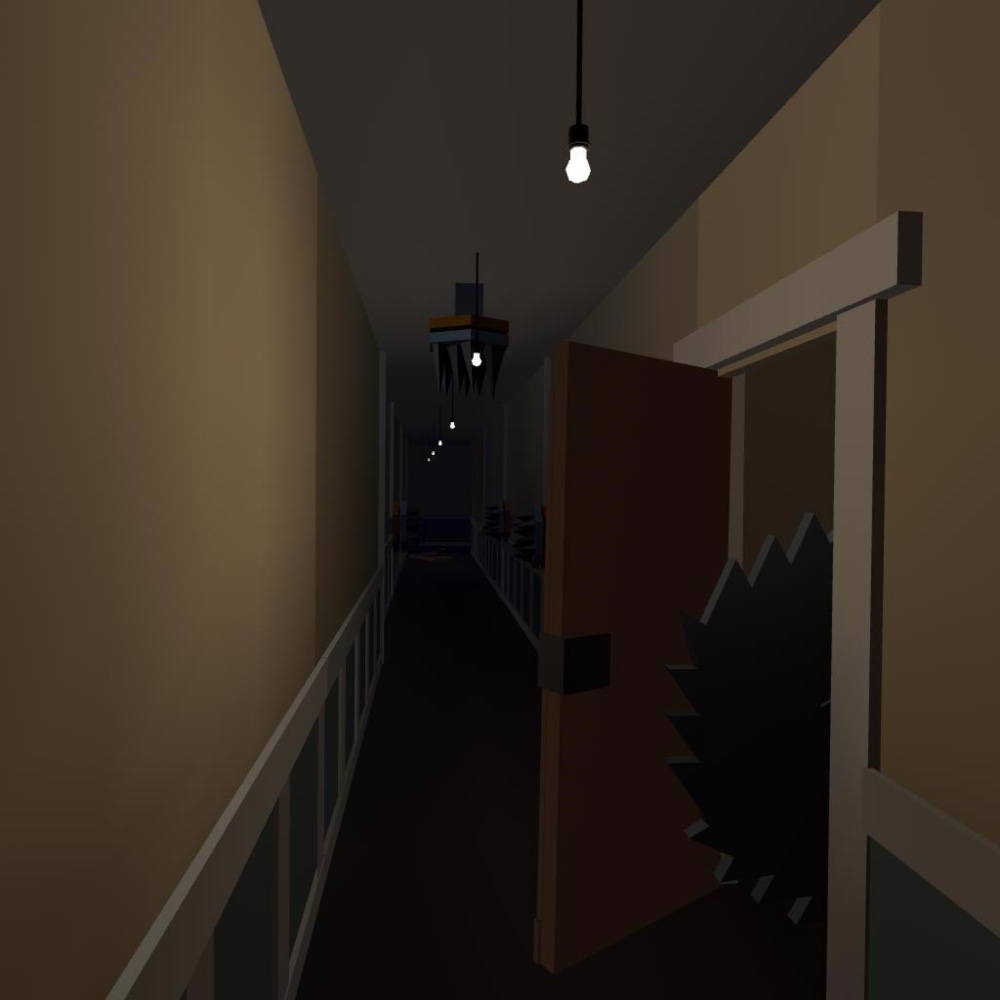
Entering the first episode of MINE, you will immediately note a drastic change in atmosphere, leaving behind the cheerful and utopian Facebook experience.

You find yourself standing in the middle of a desolate highway at night, with growling vehicles bearing down on you, a tunnel beckoning in the distance

Your perception of scale shifts from human to mouse-size, a kaleidoscopic funhouse of eat and be eaten. You take an Alice in Wonderland-like tumble down an old woman's esophagus, leading to a surreal conveyor belt stabbing, steaming, chopping, and eventually boxing you for delivery.

From there you can move, at your own pace, through eight other episodes. Each episode is its own unique experience, but thematically linked, with recurring characters and motifs, such as consumer culture, rampant waste, and our predatory relationship with animals and the environment.

Visit a shooting gallery, where you kill, consume, and collect tickets to enter the “FUN ROOM”.

Later, like a prophet, lead a parade of animals to a mile high tower of convenience stores, where you sacrifice them to the monument, then sacrifice yourself.

Experience a soul-crushing week of waking, commuting, working, and sleeping, all monitored by CCTV and narrated by a faceless Alexa device.
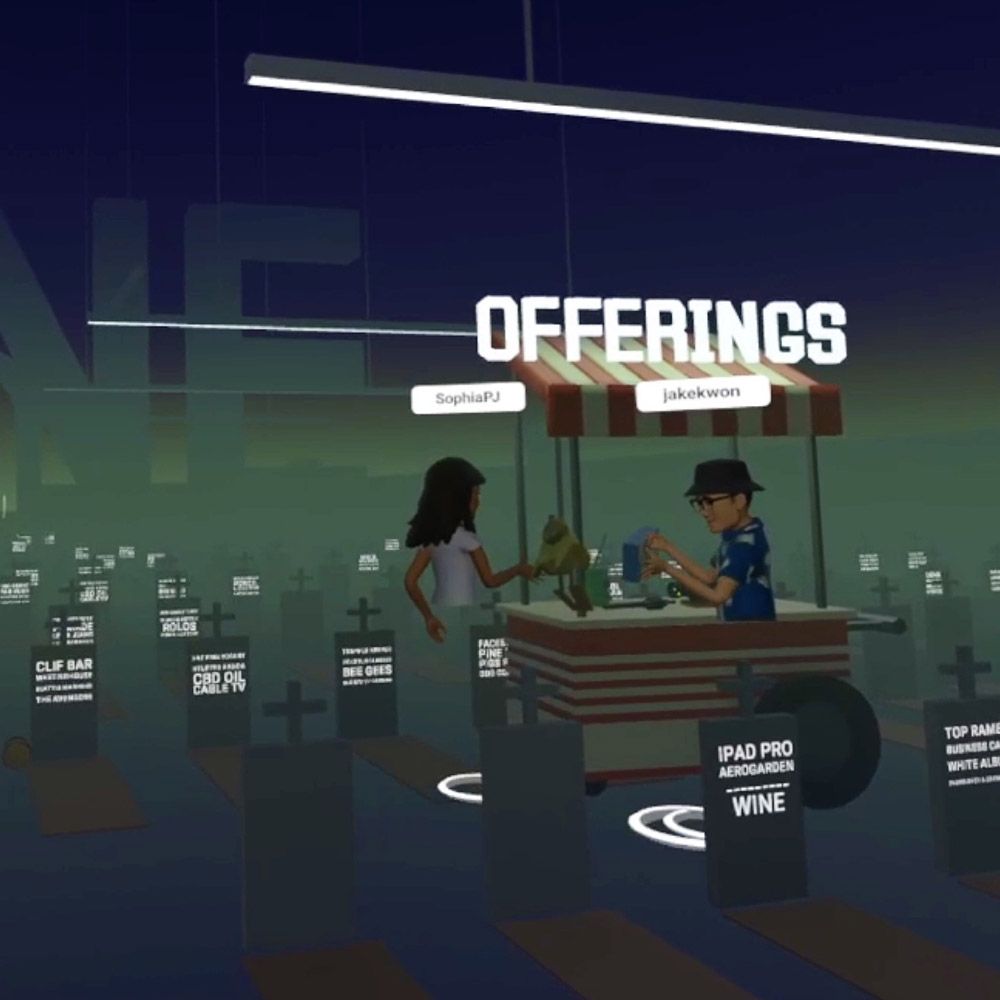
Explore a graveyard / supermarket hybrid, with product names on grave stones. A shrine to consumer culture? Do our products define us, even in death? An amusement park push cart provides offerings to place on graves, in memory and reverence of the departed.

Wander a labryinth business complex of hallways and lobbies, with invasive questions asked over the PA system, demanding answers through YES/NO buttons to continue, culminating in a surreal bed ride.

And finally, walk an ethereal corridor and revisit your most cherished memories, before sealing them in boxes. Entomb yourself into the final vignette, and hold the old woman’s hand until she passes.
Meet up for fun challenges, dive into new experiences, and play together across all of Horizon's worlds.
MINE is an existential crisis built atop Meta Horizon World's utopian social VR metaverse